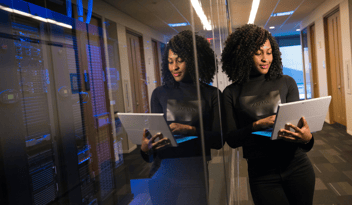
- Resources
- Windows Home VS. Windows Pro: Why Your Choice Matters For Business
Windows Home VS. Windows Pro: Why Your Choice Matters For Business

When you buy a new computer, it almost always comes with Windows pre-installed. But here’s what many people don’t realize: not all Windows versions—or devices—are the same. The difference between Windows Home and Windows Pro can make or break your business’s ability to stay secure, efficient, and scalable. And just as important: the hardware inside consumer-grade computers (sold at big-box stores) is not the same as what you’ll find in business-class machines. Let’s take a look at the differences.
Windows Home: Designed for Personal Use
Windows Home is what you’ll typically find preloaded on box store devices. It’s designed for basic needs like web browsing, email, school projects, and streaming entertainment.
While it works fine at home with features such as:
- Microsoft Defender Antivirus for basic protection
- User Management where the organizer can add or remove family members, manage their permissions, and assign roles
- Family Safety Controls like screen time limits or spending and purchase limits
It lacks many of the features businesses rely on.
Windows Pro: Built for Business
Windows Pro is made with organizations in mind. Beyond the features in Home, it adds advanced tools businesses need like:
- Enterprise-grade security with BitLocker and device controls.
- Active Directory & Entra ID integration for business resource access and user management.
- Remote Desktop for secure, flexible work-from-anywhere access.
- Microsoft Defender EDR & Intune for complete device management and endpoint security.
- Group Policy Management to control device settings across teams.
These aren’t just luxuries—they’re must-haves for keeping data secure and operations smooth.
The Hardware Factor:
Business-Class vs. Consumer-Grade
Here’s another piece many overlook: the difference in hardware quality.
- Consumer Devices (Box Stores): Built to hit a price point. They often use cheaper plastics, shorter-life batteries, and lower-grade components. Warranties are limited, and support options are basic. These machines are fine for casual, occasional use—but they wear out faster under daily business demands.
- Business-Class Devices (Direct or Through an IT Provider): Built for reliability and longevity. They use stronger materials (like reinforced frames and spill-resistant keyboards), longer-lasting batteries, enterprise-grade components, and offer better warranty options (like next-business-day onsite support). Business-class devices are designed to run all day, every day, for years.
When paired with Windows Pro, these devices give your business a dependable foundation for productivity and security.
The Box Store Problem
When you grab a computer off the shelf, you’re usually getting:
- Windows Home (consumer software).
- Consumer-grade hardware (cheaper build).
That combination may look cost-effective up front, but it often leads to limitations, unexpected upgrade costs, and a shorter overall lifespan.
Purchasing directly from the manufacturer—or better yet, through an IT provider—ensures you’re getting Windows Pro on business-class hardware, configured for your exact needs. That means fewer surprises, better security, and devices that are built to last.
Why It Matters for Your Business
- Security: Windows Pro plus enterprise-grade hardware equals a safer, stronger system.
- Durability: Business-class machines are designed for long-term daily use.
- Peace of Mind: The right device and OS from the start prevent expensive headaches later.
The Bottom Line
Not all Windows versions—or computers—are created equal. Before buying your next device, ask: Am I getting Windows Home on consumer hardware, or Windows Pro on business-class hardware? For businesses, that choice can mean the difference between frustration and long-term success.

.png?width=352&name=Untitled%20design%20(18).png)
